How to check Australian VISA Status online?

Checking the VISA status online is easy. You or your employer can view the VISA status by following the simple steps listed below:
To view the VISA first let's understand what VEVO is. VEVO stands for Visa Entitlement Verification Online. It is a portal provided by Department of Home Affairs of Australia which allows you to check the status of your VISA. In order to view details of your VISA, you will need to have your passport with you.
Checking the VISA status online is easy. You or your employer can view the VISA status by following the simple steps listed below:
To view the VISA first let’s understand what VEVO is. VEVO stands for Visa Entitlement Verification Online. It is a portal provided by Department of Home Affairs of Australia which allows you to check the status of your VISA. In order to view details of your VISA, you will need to have your passport with you.
Follow these simple steps:
- First go Vevo’s to website.
- Click ‘Check your visa details and conditions’.
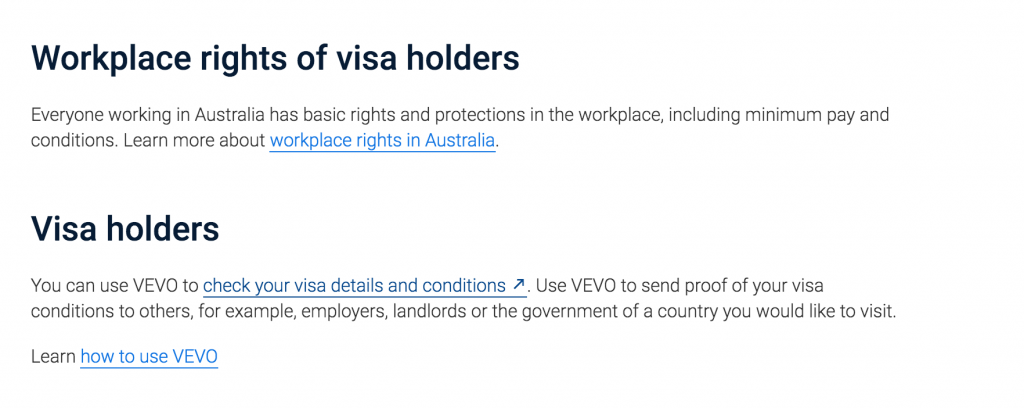
- In the next page, you need to choose one of the 5 options from the drop-down
- DFFTA
- Immicard
- Passport
- PLO56(M56)
- Titre De Voyage
This depends on the type of document you have
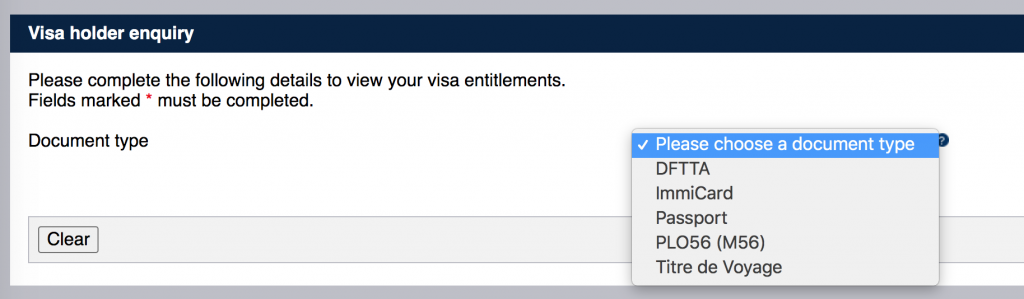
- After selecting the Document Type, provide appropriate details .
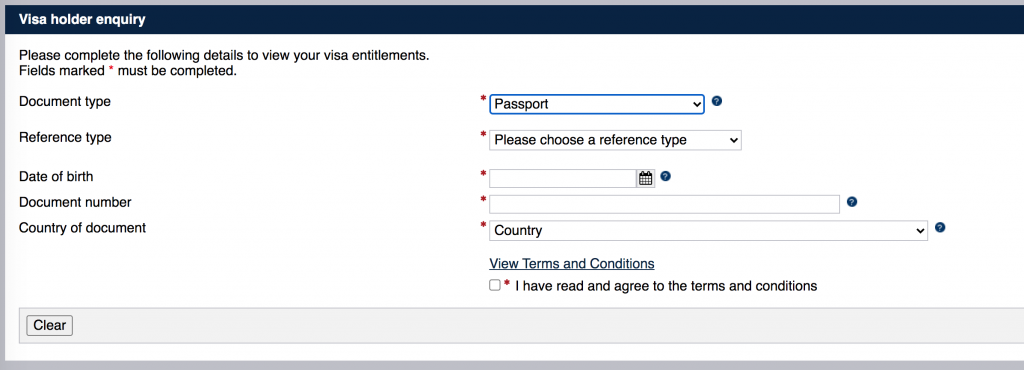
- Next enter your reference type, date of birth, document number and country of document and click ” I have read and agreed to the term and conditions”
- You will then be able to view your details. You have option to view, save or print your VEVO Copy form.
MyVEVO Mobile Application
Alternative way to view your VISA status is to use Official MyVEVO Mobile Application. You can download the application from Apple Store or Google Play Store. Follow similar steps as above to view your VISA Status.
However, you will require to create a 4 Digit pin to keep the VISA Details secured.
You can save the displayed information or email it to anyone directly from the app.